1. 宝塔面板-软件商店搜索docker并安装docker管理器
2.先更新一下yum
sudo yum update -y
3.下拉一键脚本并运行
wget -q https://raw.githubusercontents.com/yanyuwangluo/VIP/main/Scripts/sh/ql.sh -O ql.sh && bash ql.sh
如果显示没有wget 使用 yum install wget -y 命令安装即可
运行命令后会显示

按自己需要执行上面选项即可
图省事可以一路回车
这边建议改一下面板端口,以免有人恶意登录
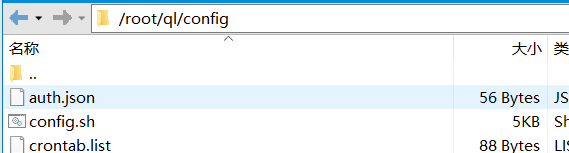
密码存储在auth.json文件内,现在就可进入面板了
4.环境变量
添加JD_COOKIE 京东COOKIES
添加JY_COOKIE 精易COOKIES
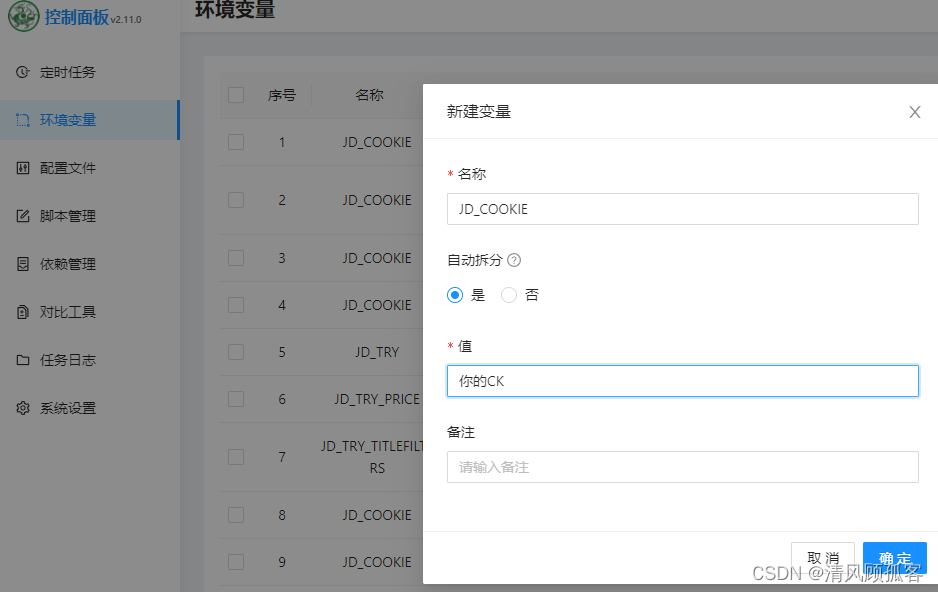
5.拉库
登录青龙之后点定时任务,新增任务
定时规则 0 0 0 * * *
可设置为 0 */12 * * * 每天0点和12点运行一次更新。
KingRan库【集合库,推荐】
ql repo https://github.com/KingRan/KR.git "jd_|jx_|jdCookie" "activity|backUp" "^jd[^_]|USER|utils|function|sign|sendNotify|ql|magic|JDJR"
Faker3【集合库】
ql repo https://git.metauniverse-cn.com/https://github.com/shufflewzc/faker3.git "jd_|jx_|gua_|jddj_|jdCookie" "activity|backUp" "^jd[^_]|USER|function|utils|sendNotify|ZooFaker_Necklace.js|JDJRValidator_|sign_graphics_validate|ql|JDSignValidator|magic|depend|h5sts" "main"
青蛙蛤蟆
ql repo https://github.com/smiek2121/scripts.git "jd_|gua_" "" "ZooFaker_Necklace.js|JDJRValidator_Pure.js|sign_graphics_validate.js|cleancart_activity.js|jdCookie.js|sendNotify.js"
ccwav大佬的通知增强版和CK检测【建议】
2.10.3之前版本青龙拉库命令:
不包含sendNotify: ql repo https://github.com/ccwav/QLScript2.git "jd_" "NoUsed" "ql|utils" 包含sendNotify: ql repo https://github.com/ccwav/QLScript2.git "jd_" "NoUsed" "ql|sendNotify|utils"
2.10.3之后版本青龙拉库命令:
不包含sendNotify: ql repo https://github.com/ccwav/QLScript2.git "jd_" "NoUsed" "ql|utils|USER_AGENTS|jdCookie|JS_USER_AGENTS" 包含sendNotify: ql repo https://github.com/ccwav/QLScript2.git "jd_" "NoUsed" "ql|sendNotify|utils|USER_AGENTS|jdCookie|JS_USER_AGENTS"
Curtinlv仓库
ql repo https://github.com/curtinlv/JD-Script.git
Zy143L/wskey(wskey转换库)
ql repo https://github.com/Zy143L/wskey.git "wskey"
Yun-City/City(集合库)
ql repo https://github.com/Yun-City/City.git "jd_|jx_|gua_|jddj_|getJDCookie" "activity|backUp" "^jd[^_]|USER|function|utils|sendnotify|ZooFaker_Necklace|jd_Cookie|JDJRValidator_|sign_graphics_validate|ql|magic|cleancart_activity"
6dylan6/jdpro(集合库)
ql repo https://github.com/6dylan6/jdpro.git "jd_|jx_|jddj_" "backUp" "^jd[^_]|USER|JD|function|sendNotify"
gys619/Absinthe(集合库)
ql repo https://github.com/gys619/Absinthe.git "jd_|jx_|jddj_|gua_|getJDCookie|wskey" "activity|backUp" "^jd[^_]|USER|utils|ZooFaker_Necklace|JDJRValidator_|sign_graphics_validate|jddj_cookie|function|ql|magic|JDJR|JD" "main"
为了防止漏掉某些羊毛,上方所有的库新建定时任务拉取,里面有重复脚本禁用脚本,重复的内容会被禁用的。
6.依赖
进入容器
docker exec -it qinglong bash
安装青龙依赖
curl -fsSL https://ghproxy.com/https://raw.githubusercontent.com/FlechazoPh/QLDependency/main/Shell/QLOneKeyDependency.sh | sh
或者在青龙面板直接添加下面代码
青龙面板里——依赖管理——自动拆分:是
NodeJs下 crypto-js prettytable dotenv jsdom date-fns tough-cookie tslib ws@7.4.3 ts-md5 jsdom -g jieba fs form-data json5 global-agent png-js @types/node require typescript js-base64 axios moment Python3下 requests canvas ping3 jieba Linux下 bizCode bizMsg lxml